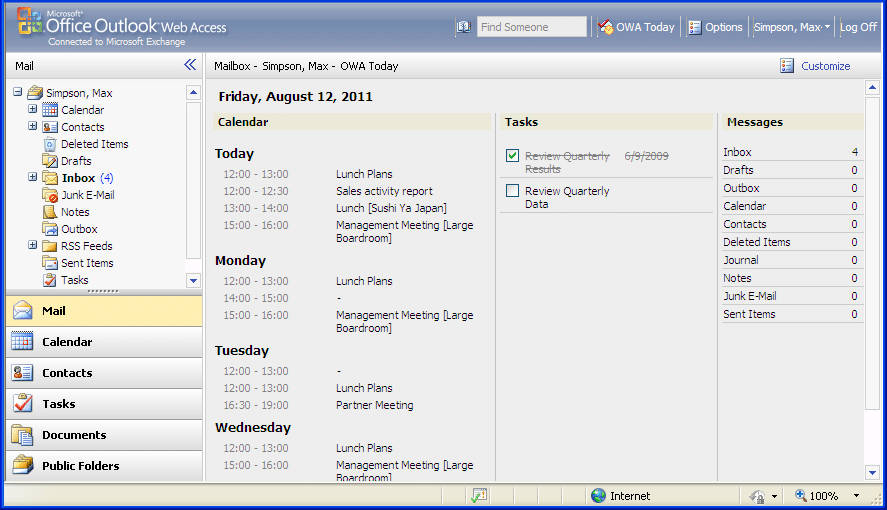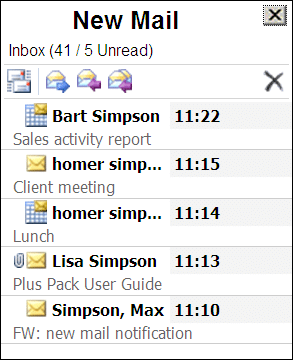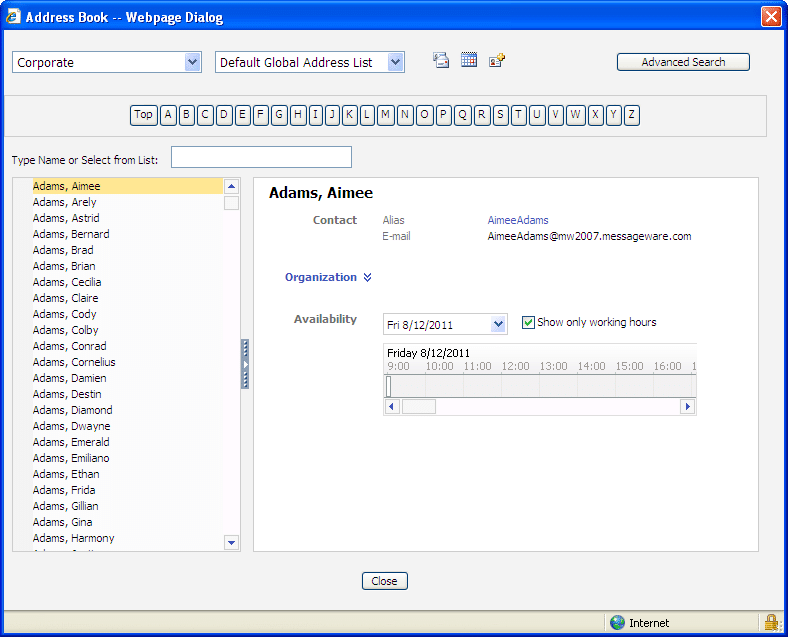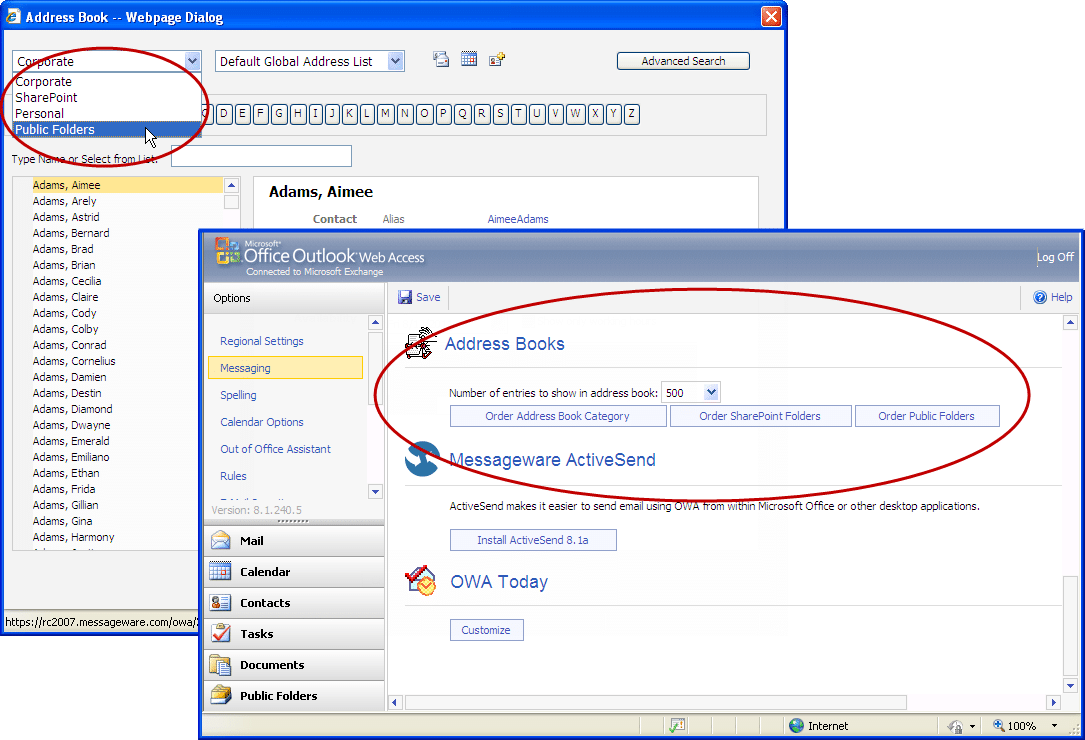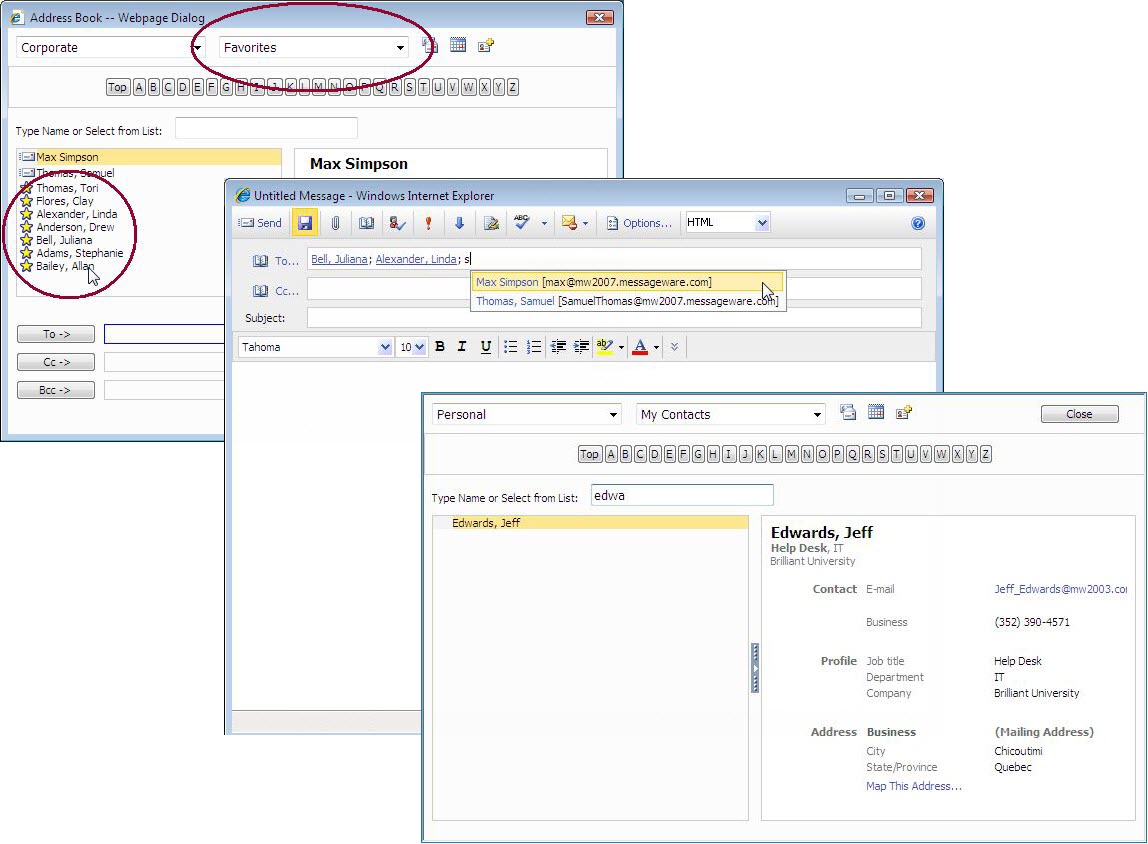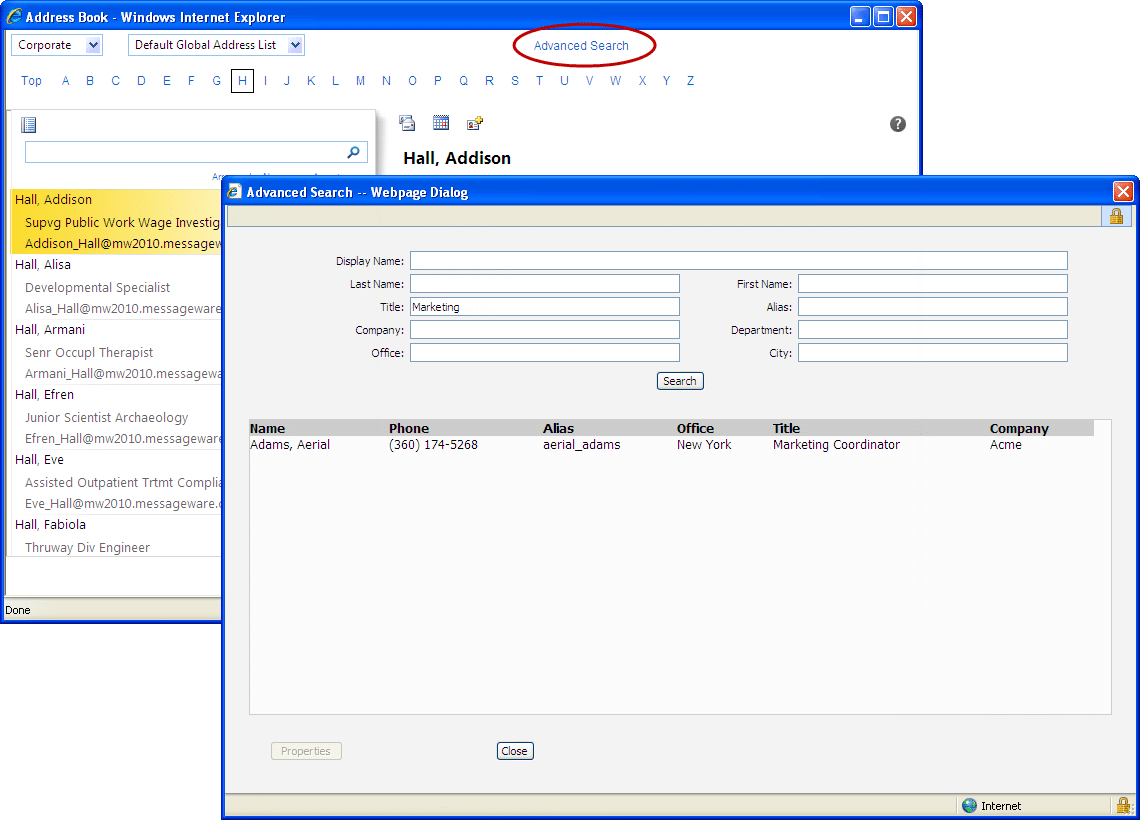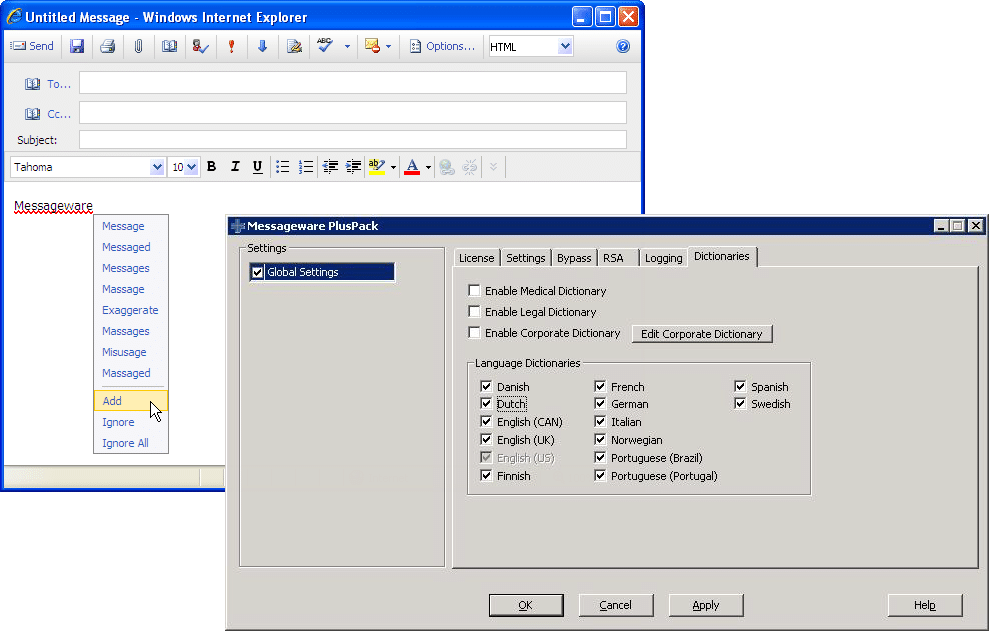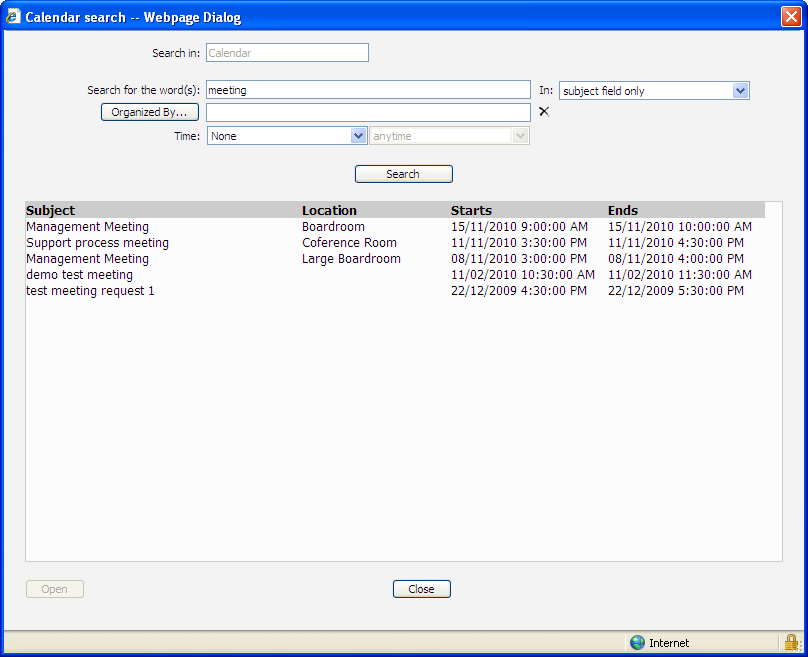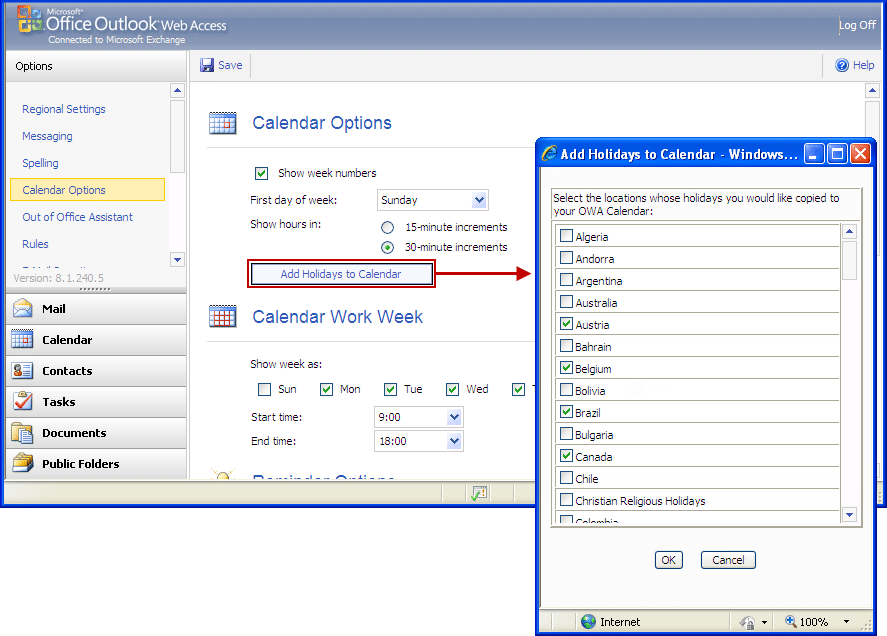Enhance the OWA user experience and increase productivity by providing key features including spell checking, roaming dictionaries, and advanced searching capabilities.
Messageware Plus Pack improves user productivity and reduces calls to the support desk by making OWA look and operate more like desktop Outlook.
Extending the functionality of Outlook Web Access/App; Messageware Plus Pack seamlessly integrates key features such as intuitive, Outlook-like addressing, Rolodex style address book, addressing from Public Folder and SharePoint contact lists and roaming personal user dictionaries that are available to the user everywhere.
Additional features in Plus Pack include an OWA-Today Dashboard (similar to Outlook Today), advanced customizable search capabilities, and Enhanced New Mail Notification that provides full navigational control over the disposition of a message without the requirement of switching to the OWA screen.
For the OWA Light user, Messageware Plus Pack provides additional functionality such as Calendar views and Calendar Reminders similar to functions available in OWA Premium.
Messageware enhancements significantly improve the OWA user’s experience. Making OWA look and operate more like desktop Outlook improves user productivity, reduces both training costs and calls to the support desk and reduced user complaints.
Highlights
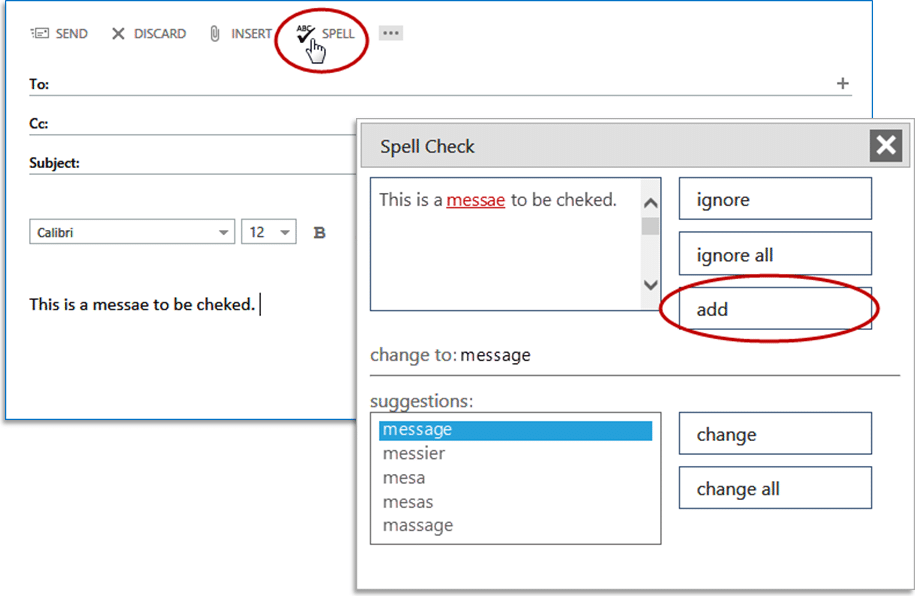
Improve User Productivity
By making OWA look and operate more like Desktop Outlook significantly improving the OWA user’s experience.
Roaming Personal Dictionary
Enables users to add and remove words in personal dictionaries – simplifying and enhancing Spell check.
Advanced, Intuitive Addressing
Including enhancements such as a Rolodex style address book, addressing from Public Folder and SharePoint contact lists.
OWA Today Page
Modeled after the Outlook Today page in Outlook Desktop Client providing a summary of your appointments, a list of your tasks, and how many unread email messages you have.
Advanced Search Capabilities
That give users the capability to search for recipients in the Corporate Global Address List using customizable search fields.
New Mail Notification
That is highly functional and interactive providing the ability to easily see, read, reply, forward and delete new messages.