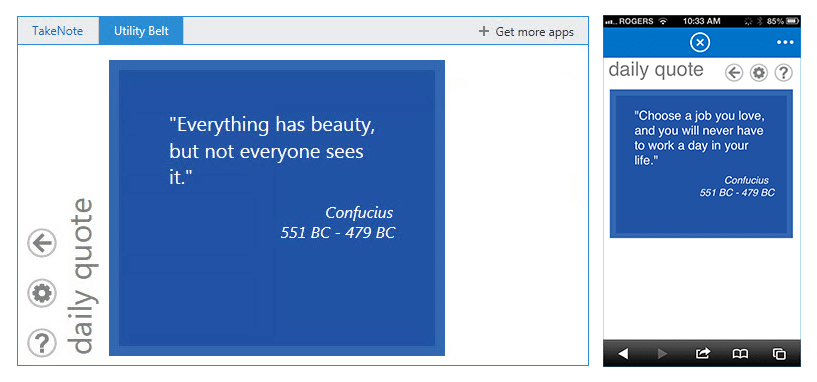A handy set of useful apps accessible from within your mail client. Never switch away from Outlook or OWA again!
The Messageware Utility Belt offers easy access to the most used business apps necessary to conduct day-to-day business, providing users the ability to work from within their mail client and preventing the need to open new programs or search the web when they need specific information.
With next generation styling and a clean user interface, Outlook and OWA users can easily look up information such as the current time in different time zones around the world, country dialing codes for corresponding with international business and personal contacts, quick calculations for quotes or invoices without having to open a separate program or app, and, it can also help you answer questions like ‘how many days are left until my project deadline?’ The Utility Belt was created with the user in mind and has been designed to improve efficiency by simplifying everything in one easy to use app.
Highlights
Not just a typical calendar, the Utility Belt Calendar Applet provides interactive features that allow you to not only look up dates on the fly, but also answer questions like ‘Q: What is the date 30 days from now?’ and ‘Q: how many days are left until our project deadline?’
- Reference a calendar without leaving your email.
- Select date ranges and jump ahead by set time intervals.
- Copy and paste dates and date ranges to your email messages.
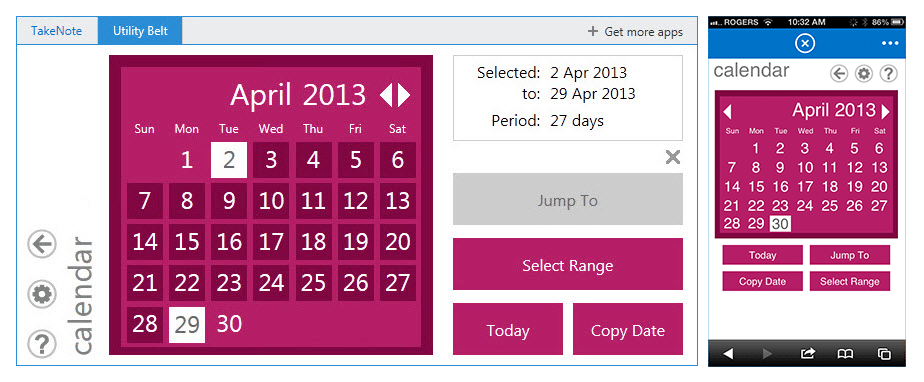
The Utility App Calculator Applet provides quick and convenient access to a calculator from within your OWA or Outlook email:
- Great for scenarios such as when you are reading an email from EBay and you want to confirm that the amounts are correct.
- Copy and paste totals to and from your email messages.
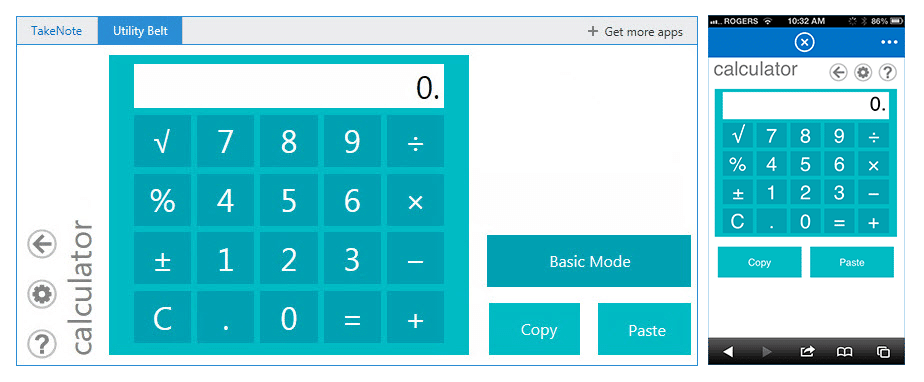
The Utility Belt Stopwatch Applet provides both a stopwatch timer and a countdown timer in one:
- Monitor the time you spend on your clients’ emails.
- Easily keep track of minutes until your next appointment.
- The timer continues to run in the background while you are working on other tasks.
- Set a countdown until your next meeting.
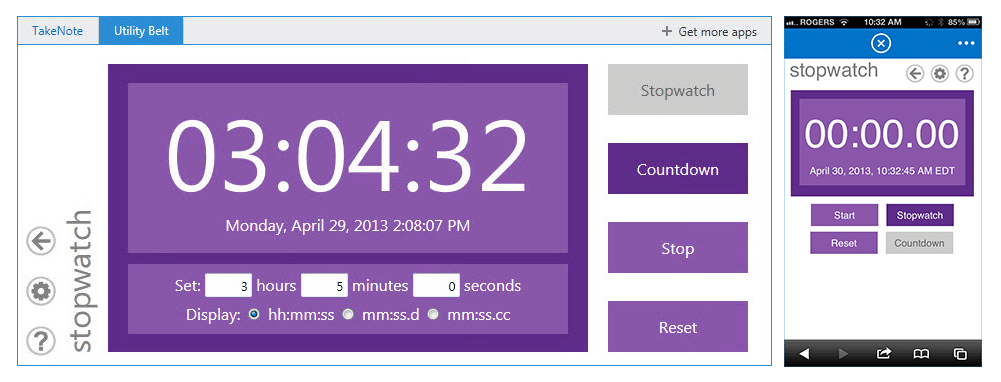
Finally, a time zone converter within Outlook and OWA! The Utility Belt Time Zones Applet allows you to easily look up different time zones from around the world and determine the best times for booking international calls and meetings:
- Easily double check the time before calling or emailing.
- Easily propose meeting times with correspondents across different time zones.
- Conveniently look up the time by time zone, location, or UTC offset.
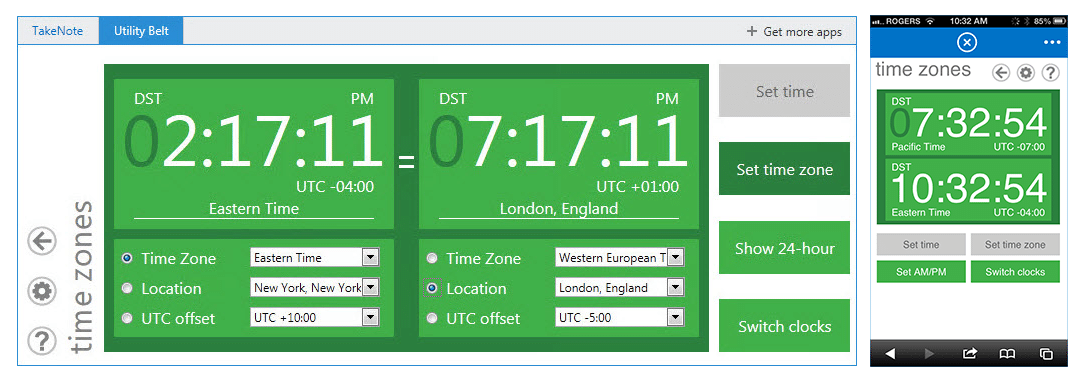
With the Utility Belt Area Codes Applet, you no longer need to step outside of your mail to search the internet for country calling codes:
- Quickly find country and region dialing codes for correspondents’ signatures.
- Quickly determine a sender’s location based on the country code in their email signature.
- Reverse look up by country, region, or country code.
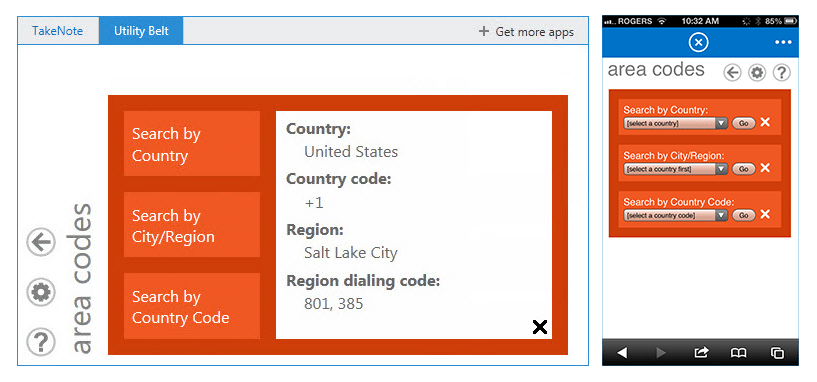
For days when you need a pickup or a source of amusement, the Utility Belt Daily Quotes Applet is there for your enjoyment.
Improve your vocabulary and broaden your horizons with Daily Quotes from Messageware.