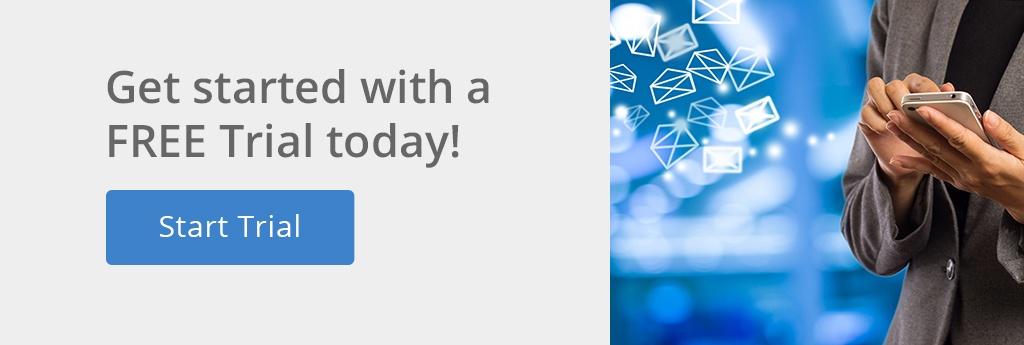Seventy million cellphones are lost or stolen each year, and with Bring Your Own Device (BYOD) the new norm, it’s no wonder mobile device security is top of the list for IT Security Professionals.
Unlocked mobile devices present a serious data exposure. Whether lost, stolen or accessed under duress, an unlocked phone is a vulnerability. As was the case when a NASA employee had to unlock his device at the USA border, which asserts that company data was not only access but extracted and copied by a third party.
Many companies secure corporate data on mobile devices by investing heavily in mobile device management (MDM) solutions — for large organizations that can mean spending a million dollars or more. But, MDM solutions have their limitations and there is no one-size-fits-all solution; different devices and operating systems provide varying levels of MDM access and control. Also, many organizations lack the trained staff to properly administer complex MDM solutions.
In the BYOD world, users are not happy about giving up control of their device by loading on apps that allow their company policies to dictate usage. What’s more, have you considered that MDM solutions that wipe devices clean rely on users to report lost or stolen devices? What happens when employees are forced to unlock devices, or a device is stolen in an unlocked state?
Typically, the most common use of BYOD is for email. When employees access email using an app native to a device (ActiveSync) confidential data is downloaded and stored on the device. Similarly, with both Desktop Outlook and Mobile Outlook data is stored on the phone. All of these mail clients leave cleanup and safeguarding to MDM and If the device is lost, stolen, or analyzed, it is highly likely that confidential company data will be exposed and copied before IT admins have the opportunity to perform a remote wipe.
However, when Outlook Web is combined with Messageware’s security solutions, employees can safely access all of their email and attachments without downloading any corporate information to the device. And, Messageware’s software resides on the Exchange Server, not the device, which means that no restrictive software needs to be loaded onto personal devices.
For IT administrators this amounts to control over corporate data, without encroaching on employee privacy. And if a mobile device is lost or compromised, IT admins do not need to worry about securing data or remotely wiping the device, as is the case with MDM (as there is no corporate data on it).
The unique combination of Messageware security products with Outlook Web means that employees can access essential company information without the risk of sensitive corporate data ever leaving corporate control. Furthermore, Messageware products are easy-to-deploy and manage with minimal administrative overhead.
Before you make a significant investment in an MDM solution be sure to discuss with us adding the combination of Outlook Web and Messageware’s award winning solutions for securing Microsoft Exchange deployments.
If you’re interested in testing any of our products in your environment, we’ll be glad to help you with a free, fully functional product trial. Just click here.