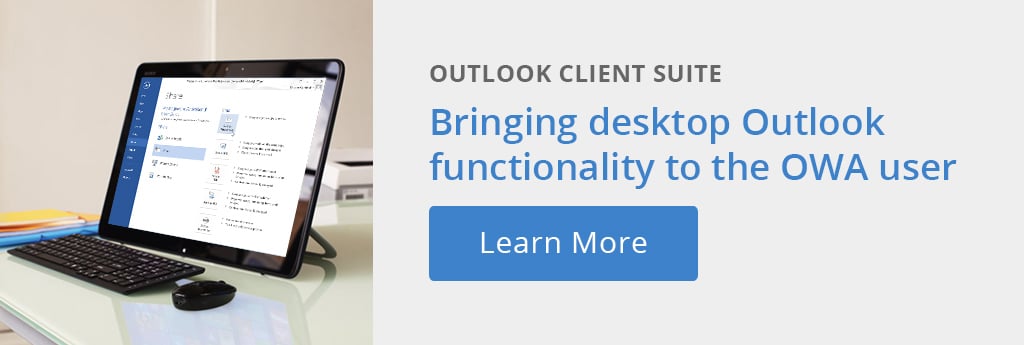Outlook Web offers companies ease of use, reduced support costs, and anywhere access, but is it frustrating users and making them less productive?
In fast paced offices and time constrained environments such as call centers, managers are constantly looking for new ways to motivate their employees and boost their productivity levels. And while there may not be a magic bullet to maintain productivity and high morale, you can make sure users have access to the tools they need to stay productive.
There is an accelerating trend toward the adoption of web–based software for email. Ease of use, cost reduction, and anywhere access are all reasons cited for the higher adoption rate of Outlook Web versions (OWA / Outlook Web). But, when users move from the desktop version of Outlook to the Web version, they can be slowed down by the number of additional steps required to perform simple administrative tasks, such as sending an email; attaching a policy document; or emailing a form letter.
Or, they may be frustrated with the extra work to easily see calendar reminders, new mail pop-ups, and other common one-click features. Essentially, a process that used to be very simple has become more involved and time consuming.
So, how do you give users Outlook Desktop functionality without the overhead of Outlook Desktop Client?
Unfortunately, there is no native functionality to make OWA or Outlook Web your default email client. However, there are tools available that enhance the OWA experience, giving users Outlook like functionality and thereby helping them stay productive and empowered to maintain their call center productivity levels.
Messageware’s OWA Client Suite enhances Microsoft Outlook Web versions with the Outlook-like functionality users have become accustomed to using. OCS allows you to set Outlook Web versions as the default mail client integrated with your office desktop applications in the same way that Outlook does.
The video demonstrates how ActiveSend, part of the OWA Client Suite, improves SendTo and MailTo functionality from Outlook Web.
Enabling the SendTo functionality through OCS makes it possible for users to send emails directly from within their working documents, as well as allowing them to use the single click File/SendTo command to send documents directly from their desktop and windows explorer. MailTo functionality with Outlook Web is also enabled, allowing users to quickly compose emails when clicking links within web pages.
Improve productivity in your office or call center by bringing back Outlook-like functionality while taking advantage of the reduced overhead associated with Outlook Web versions. Contact us to schedule a demo or a free trial.